Conversion!
A magic word, a spell, that you have seen more than once on SEO and web marketing pages. You know perfectly well that your website needs to convert to earn money. With the knowledge of online manuals, you roll up your sleeves and start optimising. You install and configure dozens of plugins, add different sales items, and when you’re done, you admire your work, waiting for hundreds of incoming emails and a permanent phone caller.
But when you want to slow down after a few sleepless nights and employ fourteen more people to handle your orders, it’s worth finding out how to effectively discourage potential customers – how to make their lives more difficult and make them bow their noses to the content of your website.
Pop-up windows. Immediately and as much as possible, preferably without switch-off
Someone clicked on an ad you placed on Facebook. Megabytes of data speed up the links in order to reach the device as fast as possible. The browser renders the page. The first photo and a fragment of the text appeared – something is still moving, the process is not over yet, the eye has not caught the focus yet, but let’s not waste time!
Immediately pop-up!
It doesn’t matter that it doesn’t fit in visually with the rest of the content and covers everything. It’s also so big that the shutdown button is located outside the screen. Anyway, why close the pop-up if you can close the whole browser and never come back again.
Congratulations, you’ve just spoiled someone’s day, and you’ve probably not convince him of your product.

- Content will not take up more than 30% of the screen;
- The whole will be stylistically coherent with the rest of the page (selection and size of fonts, colors, button styles);
- The closing button will be clear and easily accessible – even on mobile devices (remember that the finger is slightly less precise than the cursor);
- Popup will load with a long delay or it will open with an event – e.g. an attempt to close the page (so called exit-intent popup);
- The whole solution will be tested on different devices, especially mobile ones – if it covers the content, consider introducing static CTA blocks between the paragraphs.
I understand immediately literally, so I’ll put the buttons right under or over the title. After all, today nobody reads anything except the title anyway, so let them at least have a chance to make it available to the public. I read about it on the SEO blog and there they told me. But if someone is stubborn and wants to read something, or by accident scrolls down the page – I’ll put additional icons of sharing on the side of the page. Of course, they will be glued to the edge of the screen in such a way as to cover the content on narrow screens – brilliant!

What if you have created valuable content and want to encourage your readers to share it? You can simply place the buttons below the text. If the content is interesting and the audience would like to read it, they will reach a summary and find there objects encouraging them to take further action – to share it with others. Think of a valuable and short summary – it’s very helpful when you’re sharing your articles on social networks.
If you have updated the main illustration or abstract of an article and old data still appears on Facebook, you can easily reset it.
The content of the article is important, but I would also like to earn money, so I will load the advertisement asynchronously
Something that should be obvious, unfortunately, is not always the case. You can still meet services that first load advertising networks, and only then send the actual content of the site.
However, if you do not belong to this group of advertising terrorists and you load the external scripts with a delay, think about setting a minimum size for the container for your advertisements. Depending on the link, traffic volume or speed with which the device manages to process and display the page, advertisements may show up even with a delay of several seconds. If the container has a minimum size equal to the target advertisement and a grey background (to inform the user that this place will not be empty), it will not move the text after the advertisement has been loaded.
Imagine someone reading an article or your offer. He arrived at the place he was interested in, and suddenly, without warning, the text of the paragraph he is currently reading jumps out of the screen because of an advertisement that had just been loaded at the top of the page.

Do you feel this growing frustration?
Text full of holes, but with straight edges!
Let’s assume that you don’t have pushy pop-ups on your website, objects glued to the edges of your browser that cover text, or advertisements that spread content.
Nothing lost! The Internet arsenal of hindrances is quite large. An extremely sophisticated and very easy to implement way to discourage users is to insist on full justification of the text. Everywhere, without exception.
Such a formatted text will be particularly appreciated by people “on the move”, who display it on mobile devices, where the column can contain from 3 to 5 words. Reading a text with huge holes between words effectively discourages you from staying longer on the page.
But there are also narrow sections in the newspapers and it reads well!
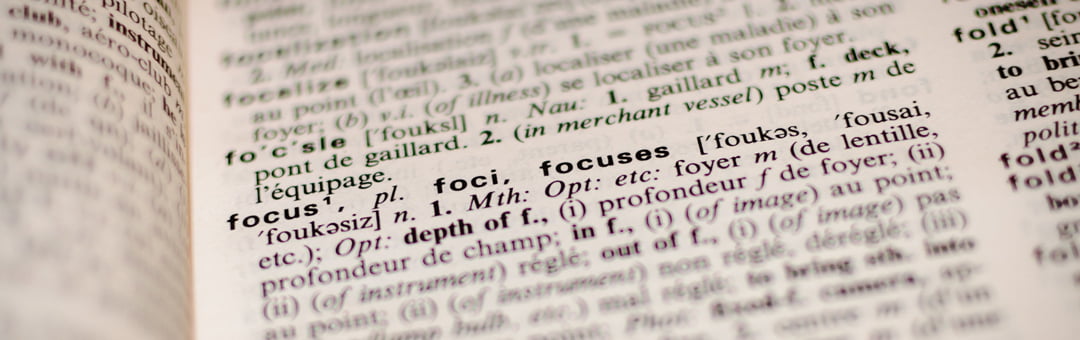
I have dedicated a separate article to the issue of justifying the text on the Internet, read why full justification on the web is a bad idea.
Since you have adjusted everything and the text is not readable, it is now time for the menu. Here the rule is simple and dates back to the 90’s, when the pages were joyfully folded into tables, helped by a simple web authoring software (or notepad). Remember, it is essential to place all subpages in the menu so that nothing can be missed.
Privacy policy and regulations next to contact, and a subpage “my hobbies” accompanied by an offer. If there is no space left – create a drop-down menu, it can be up to two levels. Does it not fit? Insert the links in the mega menu, let it unfold throughout the screen. Show users that you have a rich website and a lot of information. Let everyone choose what they want. What a rich cottage.
Don’t worry about narration, trust-building and issues like analysis paralysis. After all, the website is supposed to sell rather than tell stories, right?
Summary, a little funny, a little scary
In the text I showed a few out of many frequently made errors in designing web pages. Of course, this is not just about ridiculing them foolishly, but about consciously calling them to mind and placing them in the context of the user. Perhaps they are the result of ignorance, perhaps of inattention. Worse still, if usefulness and intentionality are ignored in advance.

In all this turmoil, someone has a need that could be met with your offer. Don’t make it more difficult for him to do so. By showing that you respect your customers, you will build trust in your brand.
Does this mean that you have to give up marketing? Absolutely not. It is enough to be guided by the good of the recipients and ask yourself the question: am I still interested in solving someone’s problem or is it only about making money?


