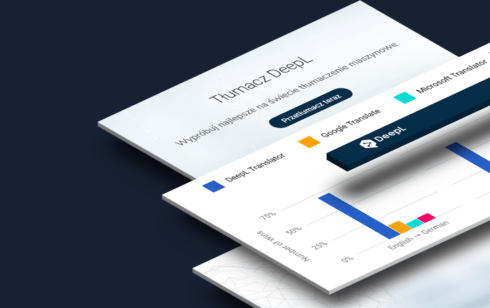In the 21st century, we have a whole host of communication tools at our disposal. We use free or commercial text editors on a daily basis, we send and receive dozens of emails, we fill in extensive forms on responsive websites – we process huge amounts of data. We switch between programs, paste data, write off, administer – we have an uninterrupted workflow.
Until it turns out that some of the text we have worked with is written in capital letters. Perhaps these are scruffy-written amendments that we have received by email, or the text has simply been copied from one site to the other. In any case, there are capital letters, and we need a lower case sentence starting from the upper case instead of a series of giants. If it is one short sentence or a header, you can quickly rewrite the text by hand. If there is more content, it is a good idea to automate this process.
How do I quickly change from upper case to lower case?
The automatic letter-shifting feature is built into some text editors or typesetting programs. However, these functions are located in different places and we do not always have access to the software. Often the easiest way to convert letters is to use a simple website that allows us to do this. At the easy to remember address convertcase.net you will find an extremely simple tool that allows you to instantly convert ALL CAPS into small, as well as acronyms (The first letter of a word written with a capital letter) or convert into Sentence case.
After filling in the form and clicking the appropriate button, we can copy the converted text to the clipboard or download it in the form of a text file.
How do I convert files of different formats?
If you are looking for a simple file conversion tool, please refer to the CloudConvert page I wrote about earlier. With this application, without installing additional software, you can convert a large number of document formats, i.e. TIFF, PNG, JPEG, PDF, AI, EPS, etc.
Summary
Both Convert Case and CloudConvert are simple and fast programs available from the browser, which perfectly deal with frustrating little things disturbing the rhythm of work. There are several ways to optimize and speed up tedious tasks at your fingertips.
There are a lot of similar services on the Internet. If you know other sites that allow you to optimize your work, share them in the comment.