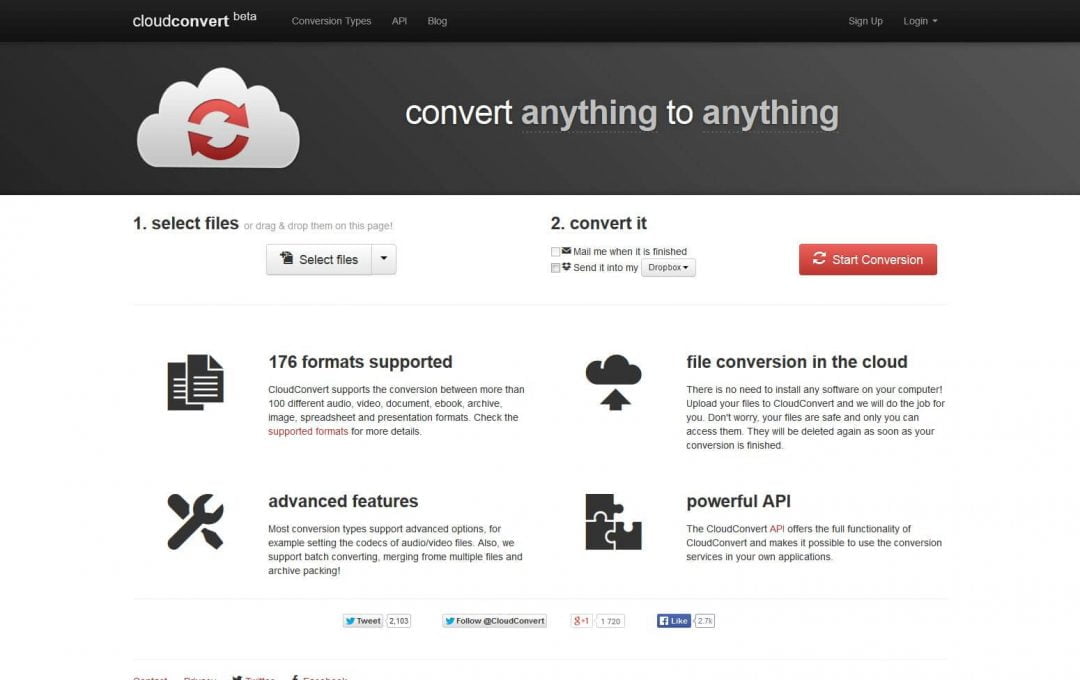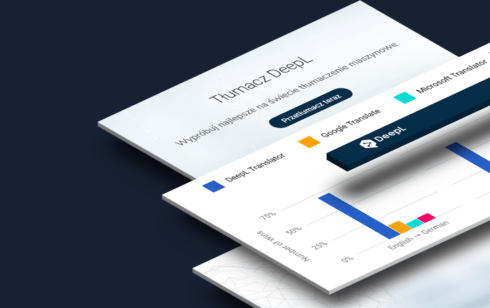Simply use one of the many web-based file conversion tools. Unfortunately, many of them have irritating limitations (e.g. file size limit), or are simply inconvenient to use.
Flexible and free
However, the service Cloud Convert is different. This free tool allows you to convert almost any type of file to another one – provided that it was created to carry the same content as the original.
In addition to popular extensions, Cloud Convert also allows you to convert professional formats, and my favorite is RAW file conversion.
On the main page you can also read that most of the conversion types allow you to change the advanced settings of some formats (e.g. the type of codec for video conversion). So we get not only a conversion tool, but also an easy-to-use transcoder for audio and video files.
Interface
The use of responsive frameworks Twitter Bootstrap provides a high utility tool. The website also does not contain any advertisements, and the content and layout are focused on high legibility.
However, the biggest “WOW!” is the full integration of the service with popular Dropbox and Google Drive services. Cloud Convert allows you to convert from and to these services. We can also select the source file from anywhere on the disc (or, for example, from mass storage, or DVD), and send the result file automatically to our cloud storage account.
What next?
The service is in beta phase, which means that we can expect even more useful features in the near future. I guess there will also be more extensions supported by the system.
Programmers will probably be interested in API provided by Cloud Convert developers, which enables the integration of website functionality through other Internet programs or services.
Summary
To sum up, Cloud Convert is a clever and convenient file conversion tool, whose usefulness will be appreciated by both professionals and ordinary users.